¶ You have only one disk
Everybody already covered this case. You're fucked up. You need to decrypt your windows disk first. It's long, dangerous, and already covered by the whole web.
¶ You have a new disk and you want to install Ubuntu on this one
And you're obviously asking yourself "is it possible without breaking everything since Windows fucked up my boot with SecureBoot?".
You're right, there are issues and you're going to lock your Windows. But GOOD NEWS, you find it out before getting into trouble. Let me explain everything .
You don't need to decrypt your Windows disk.
¶ Backup your Windows bitlocker key
Since you're about to lock your Windows installation, you need to backup the key to be able to unlock your disk after operations.
- Open the windows menu
- Search for bitlocker (you should find "Manage bitlocker")
- Click on "Backup your recovery key"
- You can print it or just backup it in your Microsoft account (which is a bit weird but works well)
The Microsoft account interface looks this way:
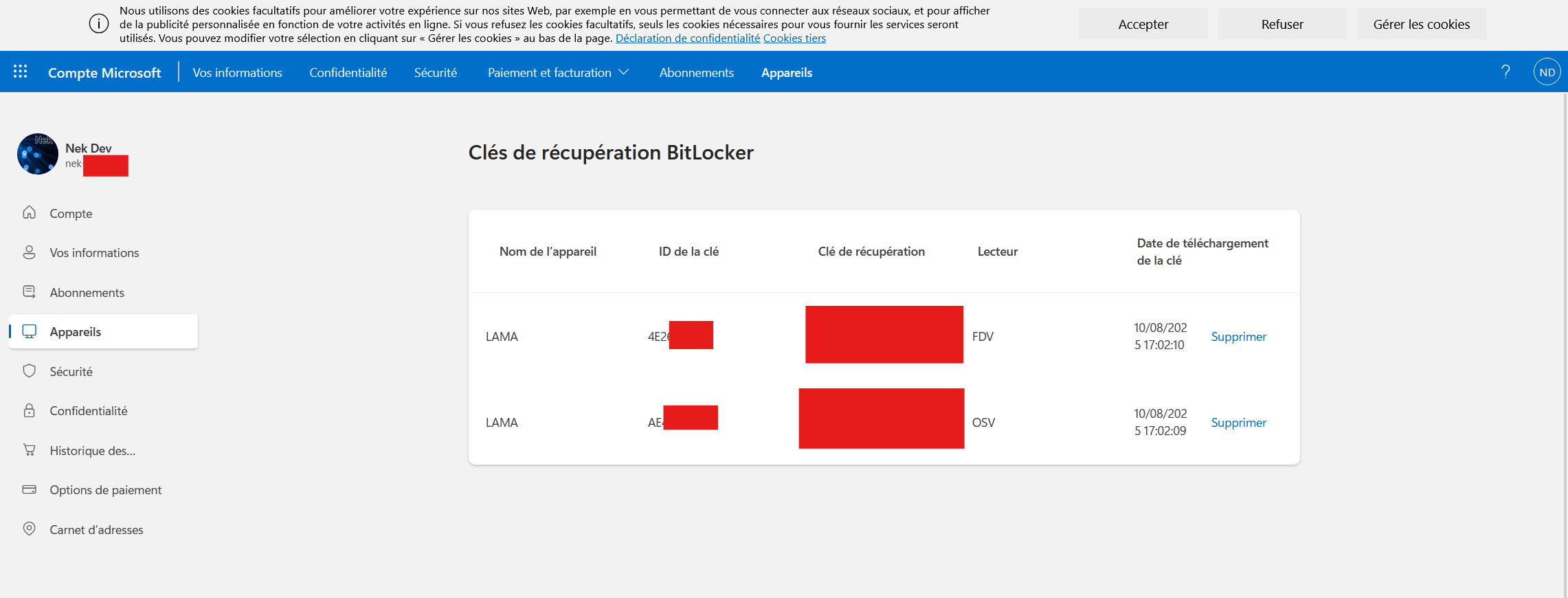
Hidden in red you have the id of the key on the left and the most important: your recovery key on the right.
¶ Install Ubuntu
You can now reboot your computer on a Ubuntu key and proceed the installation because the Ubuntu installer is now able to install Ubuntu on a side disk and also support SecureBoot WOW!
During the installation you need to choose "Erase the disk and install Ubuntu". (to be fair, this naming is not really explicit, but everything behind it works well!) Be sure to select the right disk. You may want to verify in the disk manager app before going through the installation.
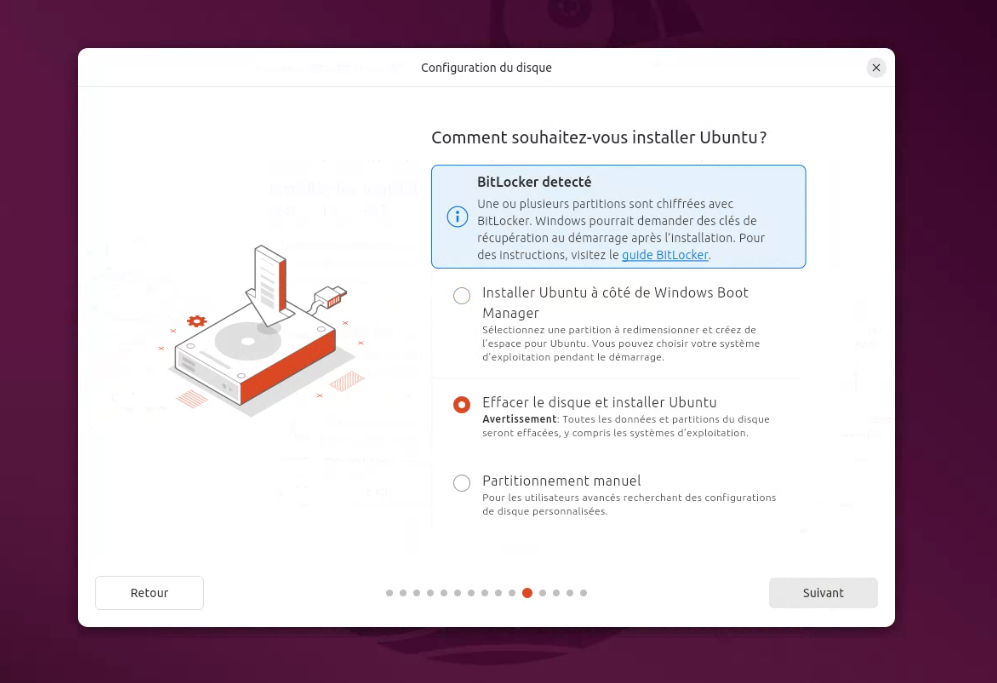
¶ Congratulation, you just locked your Windows disk
You were spoiled already, don't make it a thing. You just need to fill the secret previously retrieved from your microsoft account and it's done!
⚠️ Maybe you're french, just like me, You need to know that this screen is ONLY for QWERTY keyboards, google one qwerty layout on your phone to avoid mistakes!